After initially activating the theme, you are presented with a simple notice.
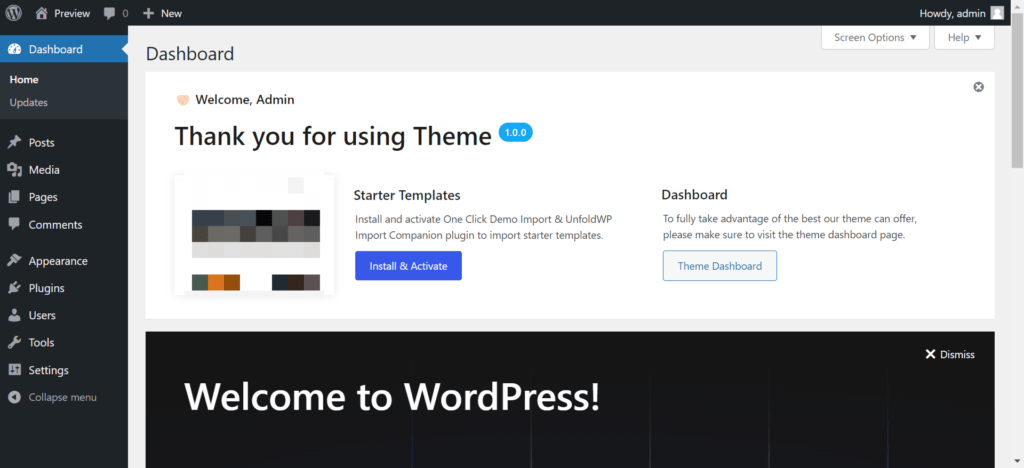
If you want to start importing any of the starter templates that the theme has to offer, you can click on Install & Activate.
After successful installation and activation of required plugins you’ll be redirected to the page from where you can start importing starter templates.
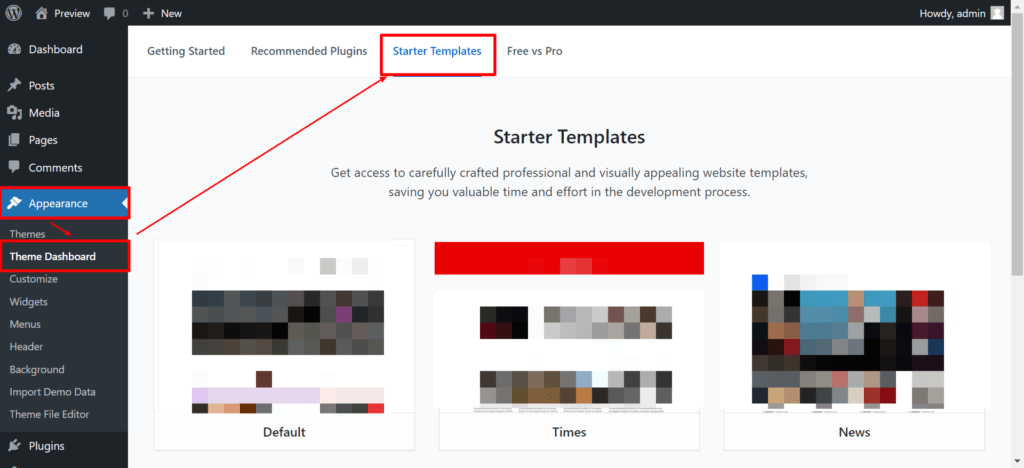
OR
You can go to the theme dashboard page to see what the theme has to offer and get access to some quick links to the customizer settings and support links.
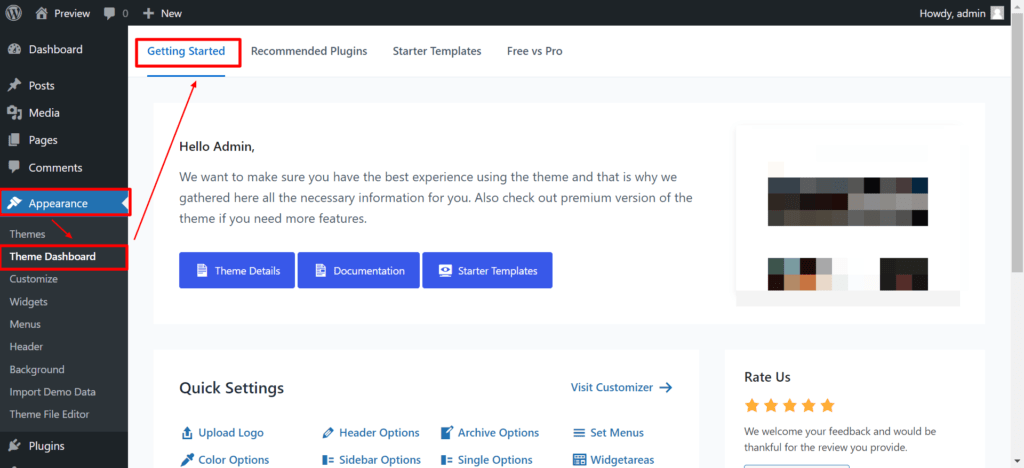
Note**: The settings may look different from screenshots based on different versions.