You can install this theme by uploading the theme zip file in WordPress admin panel.
Go to Appearance > Themes > Add New > Upload Theme). You won’t lose any of your content (posts, pages etc.) when you activate it.
WordPress Repository
If you want to use free version of our themes, then you can also use the WordPress repository to search for the themes.
Go to Appearance > Themes > Add New
On the search box, simply start typing the name of the theme or copy & paste “blogprise“.
From the populated result below, Click Install
Click on Activate to activate the theme
Installing Zip File
If you want to instead install our theme using file upload method, then you can use the following procedure.
Go to Appearance > Themes > Add New
From top, Click on Upload Theme
Choose the ZIP file you’ve downloaded & Click Install Now
Click on Activate to activate the theme
Activating License Key
If you are using premium version of the theme, make sure to insert the license key so that you can get future updates as well as view the dashboard page to get access to several features including importing any starter templates.
You can find the license key on your email address which you’ve used to purchase the theme. After activating the theme for first time, you will be redirected to the theme dashboard page where you can enter the license.
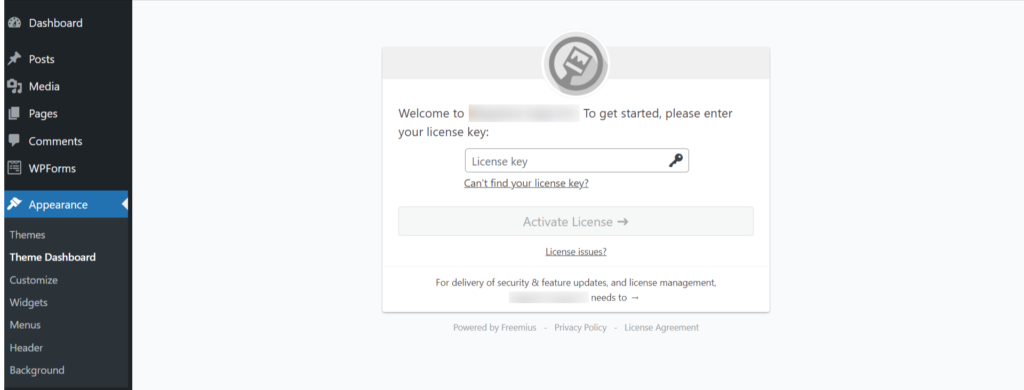
Note**: The license dashboard may look different based on different versions.